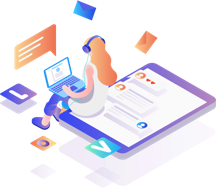WordPress Development
Meet WordPress
Got it! Are you looking for tips on creating and managing content on your WordPress site? There are a few key areas you can focus on, like:
- Creating Posts and Pages – Posts are great for blog content, while pages are for static content (like “About Us,” “Contact,” etc.).
- Formatting Content – Using the Gutenberg editor, you can add text, images, videos, buttons, and more to make your content engaging.
- Categories and Tags – These help organize your posts and make it easier for visitors to navigate related content.
- SEO (Search Engine Optimization) – Optimizing your content for search engines with plugins like Yoast SEO or Rank Math can improve visibility.


Design
Design within WordPress—making your posts, pages, and overall site content visually appealing. Here’s a breakdown of how to design and format your content effectively:

Build
See how your site will look in real time, even as you add, edit, and rearrange content—with intuitive editing and integrated features to manage it all.

Extend
Are you asking about how to extend content in WordPress, like adding more features, functionality, or custom content to your site? If so, there are a few different ways to extend content in WordPress:
See what’s new
It sounds like you’re referring to a future release (or a speculative description) of WordPress 6.7, particularly with the new Twenty Twenty-Five theme! If these features are expected in that release, here’s a breakdown of what it could mean for WordPress users:
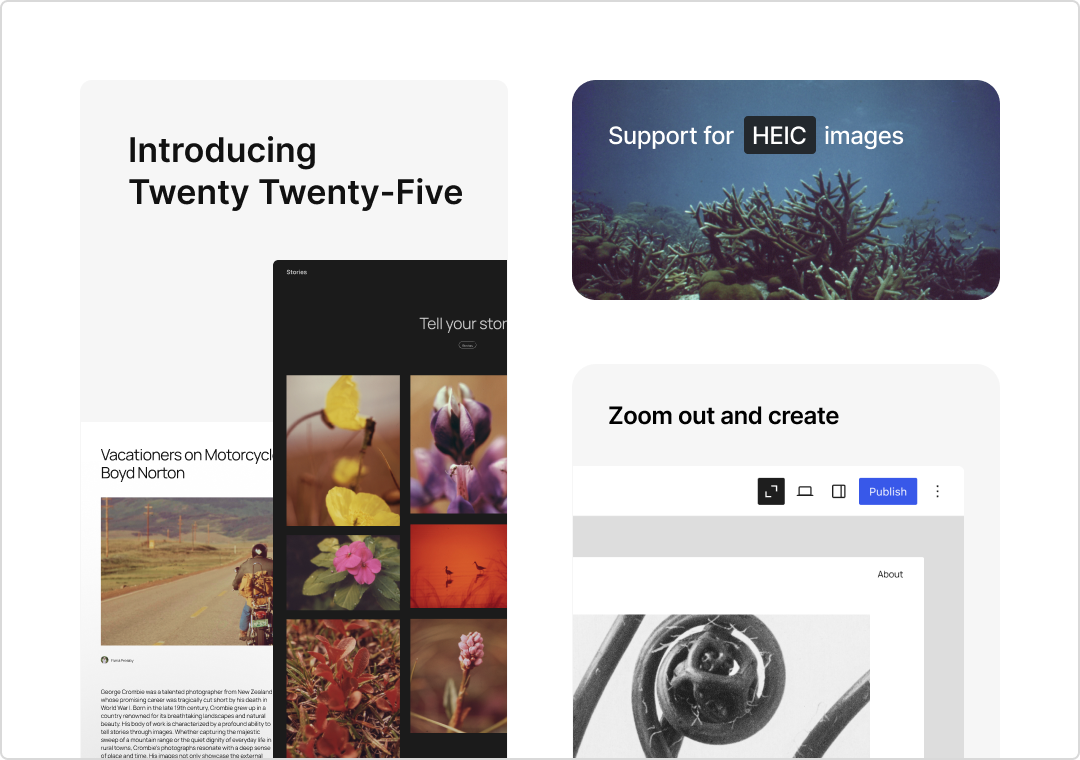
Meet the WordPress community
Behind the technology is a diverse collective of people collaborating and gathering from around the world. We hold regular events with opportunities to learn more about WordPress and the latest tech trends, connect with fellow industry experts, and foster your professional growth.
We’re united by the spirit of open source, and the freedom to build, transform, and share without barriers. Everyone is welcome.