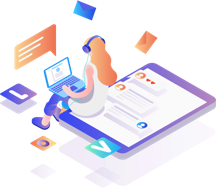Node JS Development
Node.js allows the creation of web servers and networking tools using JavaScript and a collection of “modules” that handle various core functionalities. Modules are provided for file system I/O, networking (DNS, HTTP, TCP, TLS/SSL or UDP), binary data (buffers), cryptography functions, data streams and other core functions. Node.js’s modules use an API designed to reduce the complexity of writing server applications.
JavaScript is the only language that Node.js supports natively, but many compile-to-JS languages are available. As a result, Node.js applications can be written in CoffeeScript, Dart, TypeScript, ClojureScript and others.
Node.js is primarily used to build network programs such as web servers.The most significant difference between Node.js and PHP is that most functions in PHP block until completion (commands execute only after previous commands finish), while Node.js functions are non-blocking (commands execute concurrently and use callbacks to signal completion or failure), thus opening up new attack surfaces that are inherently absent in most web server applications