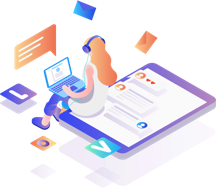Android App Development

1. Getting Started with Android Development
- Install Android Studio: Android Studio is the official IDE for Android development. You’ll need to install it and set it up for your development environment.
- Set up the SDK: Make sure you have the Android Software Development Kit (SDK) installed and configured.
- First Project: Create your first “Hello World” app to get familiar with the structure and build process.
2. Java/Kotlin Basics for Android Development
- Java vs Kotlin: While Java is still widely used, Kotlin is now the preferred language for Android development. It’s worth learning the basics of Kotlin if you’re starting fresh.
- Basic Syntax: Variables, loops, conditionals, functions, classes, and objects in Java/Kotlin.
- Android-specific classes: Learn about Activity, Fragment, View, Intent, etc., which are fundamental components in Android development.